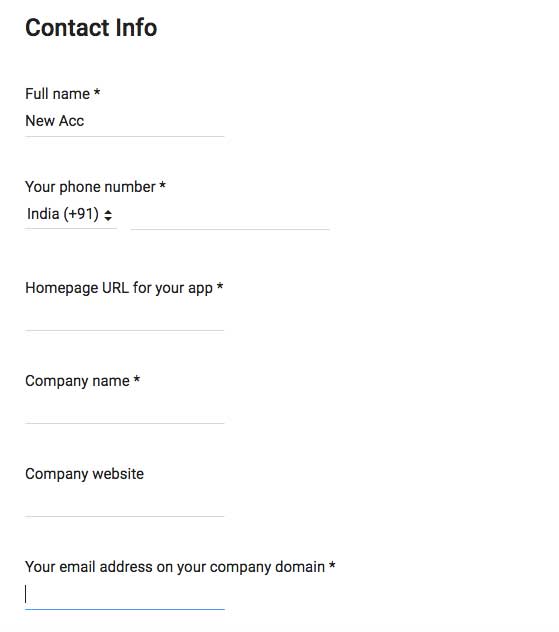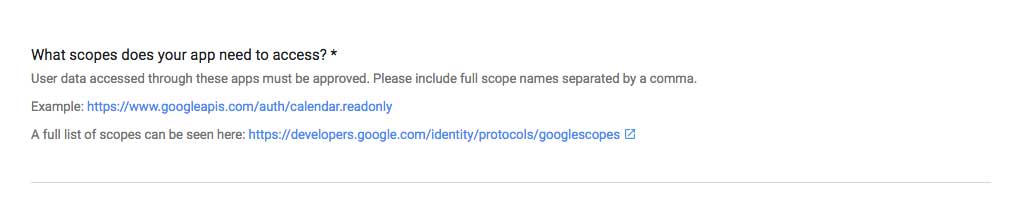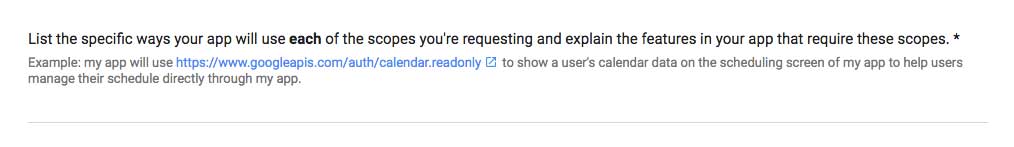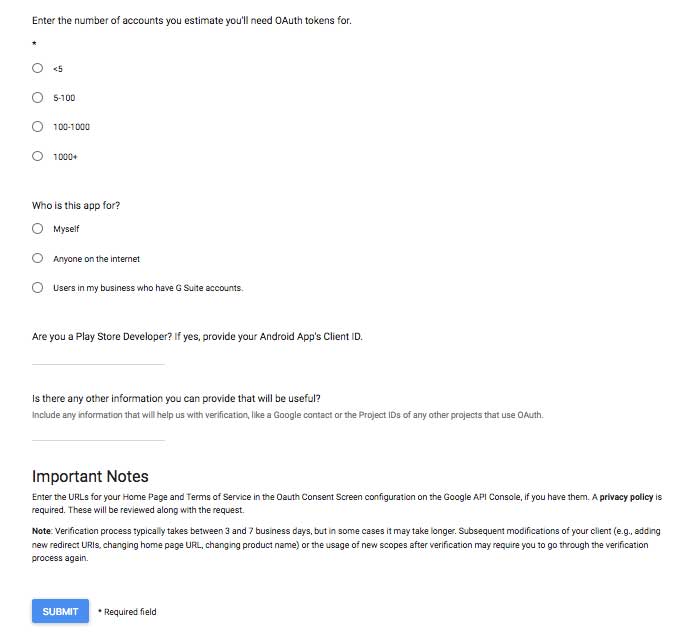How can I send my publicly available application to the Google for reviewing?
By Abhinav Girdhar | Updated on December 15, 2020, 12:07 pm
For submitting your publicly available application to the Google for reviewing, you need to fill OAuth Developer Verification form. While for personal-use apps and those you are testing, join the Google Group Risky Access Permissions By Un-reviewed Apps
- Provide required info and under Home page URL field fill “https://snappy.appypie.com"
![]()
- Fill Project ID ( which you have got in Step 7)
![]()
- Fill OAuth Client ID ( You must have get it in Step 13)
![]()
- Copy and paste this in to below into What scopes does your app need to access? question Copy this (Withour Spaces):
https://www.googleapis.com/auth/spreadsheets, https://www.googleapis.com/auth/drive.metadata.readonly,
https://www.googleapis.com/auth/plus.me, https://www.googleapis.com/auth/userinfo.email![]()
- Copy below mention sentence and paste it into List the specific ways your app will use each of the scopes you're requesting and explain the features in your app that require these scopes.
- Copy Below:
- Our app will access through 4 ways to access these scopes
- My app will use https://www.googleapis.com/auth/spreadsheets to fetch all the available sheets in a specific spreadsheet. Admin can select any sheet on which he want app users to work on, and select the respective permission sets to allow users to add, edit or delete data from the sheet.
- My app will use https://www.googleapis.com/auth/drive.metadata.readonly to fetch all public spreadsheets available in an authorized google drive account.
- My app will use https://www.googleapis.com/auth/plus.me to get information of users logged in with Oauth 2.0
- My app will use https://www.googleapis.com/auth/userinfo.email to view email ID of logged in users
![]()
- Now select 1000+ into “Enter the number of accounts you estimate you'll need OAuth tokens for.” Question and fill other info as per your need
![]()
- Note: You can follow the below FAQ to make your Google Drive document public: https://www.appypie.com/faqs/how-can-i-make-my-google-drive-document-public?
Share this :
Was this article helpful?
Thanks for your feedback!
Was this article helpful?
Thanks for your feedback!
×