How to get Cloud Print Client ID? A Simple Step-By-Step Tutorial
By Abhinav Girdhar | Updated on February 23, 2021, 9:03 am
You need to create an account/login on Google, to get the client ID.
Step 1: Once logged in, Click here and create project .
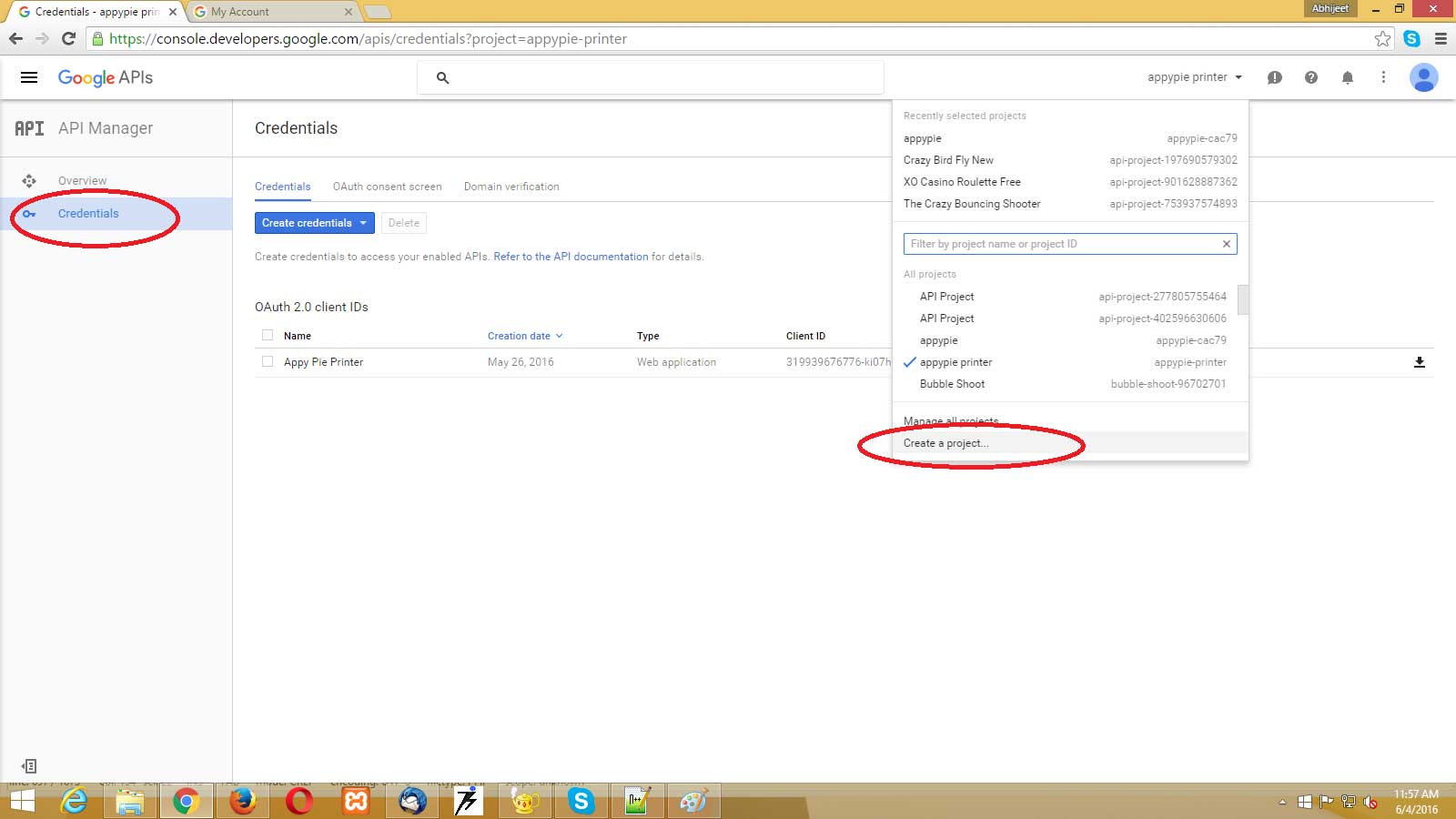
Step 2: Popup will open and ask for project name
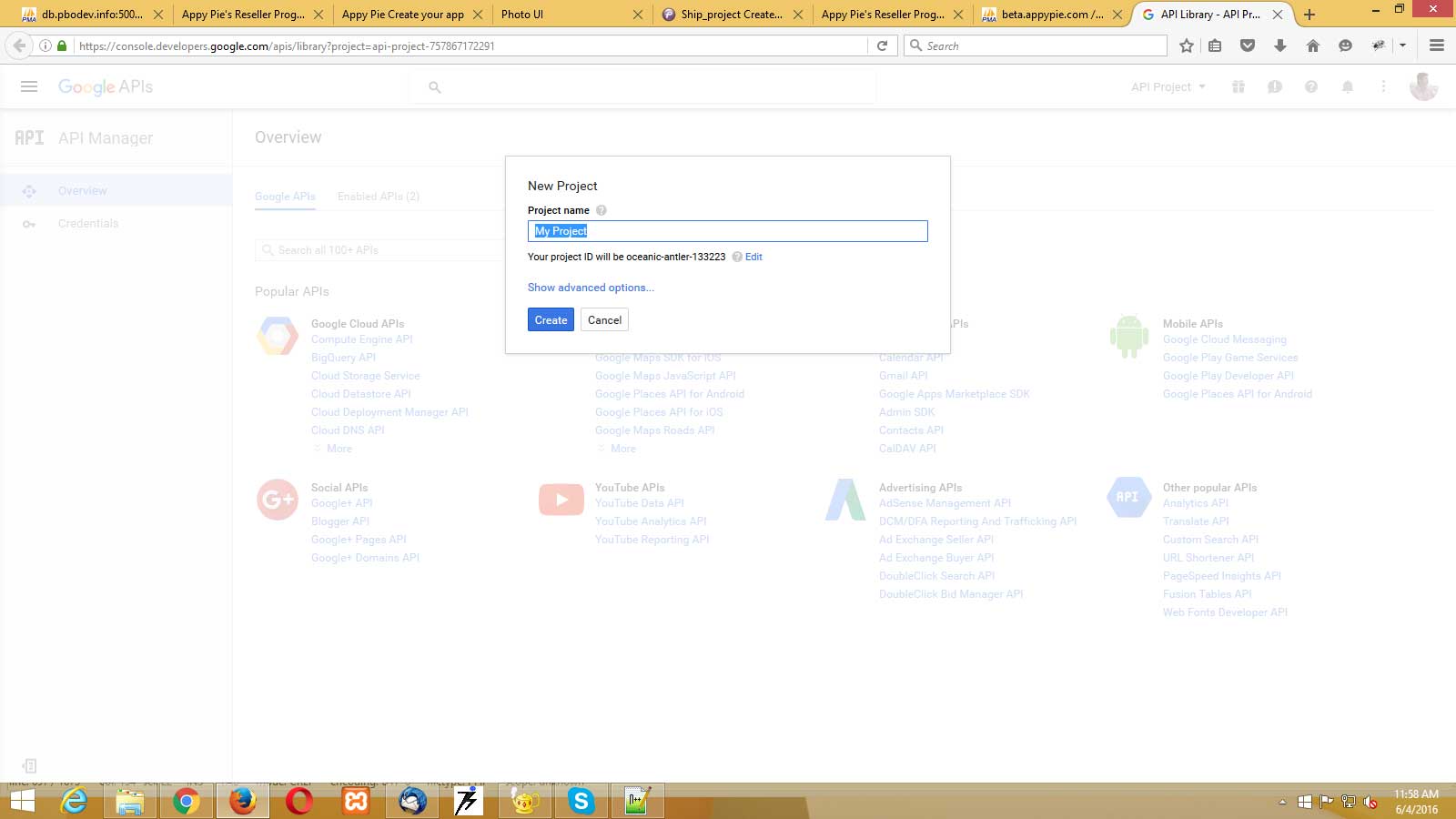
Step 3: Next screen ask you to create credentials and choose OAuth Client ID
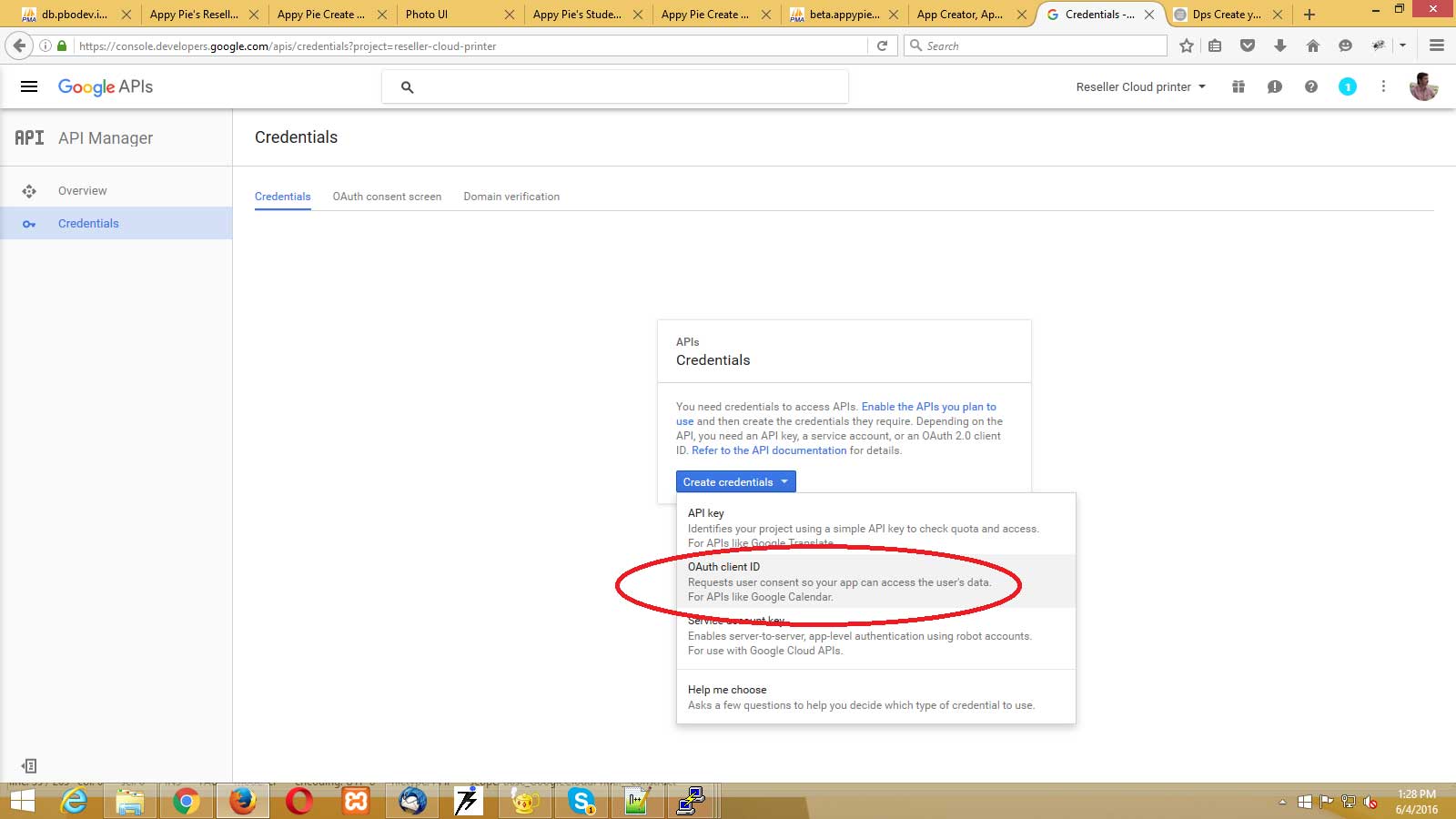
Step 4: Next screen will ask you for Product name.
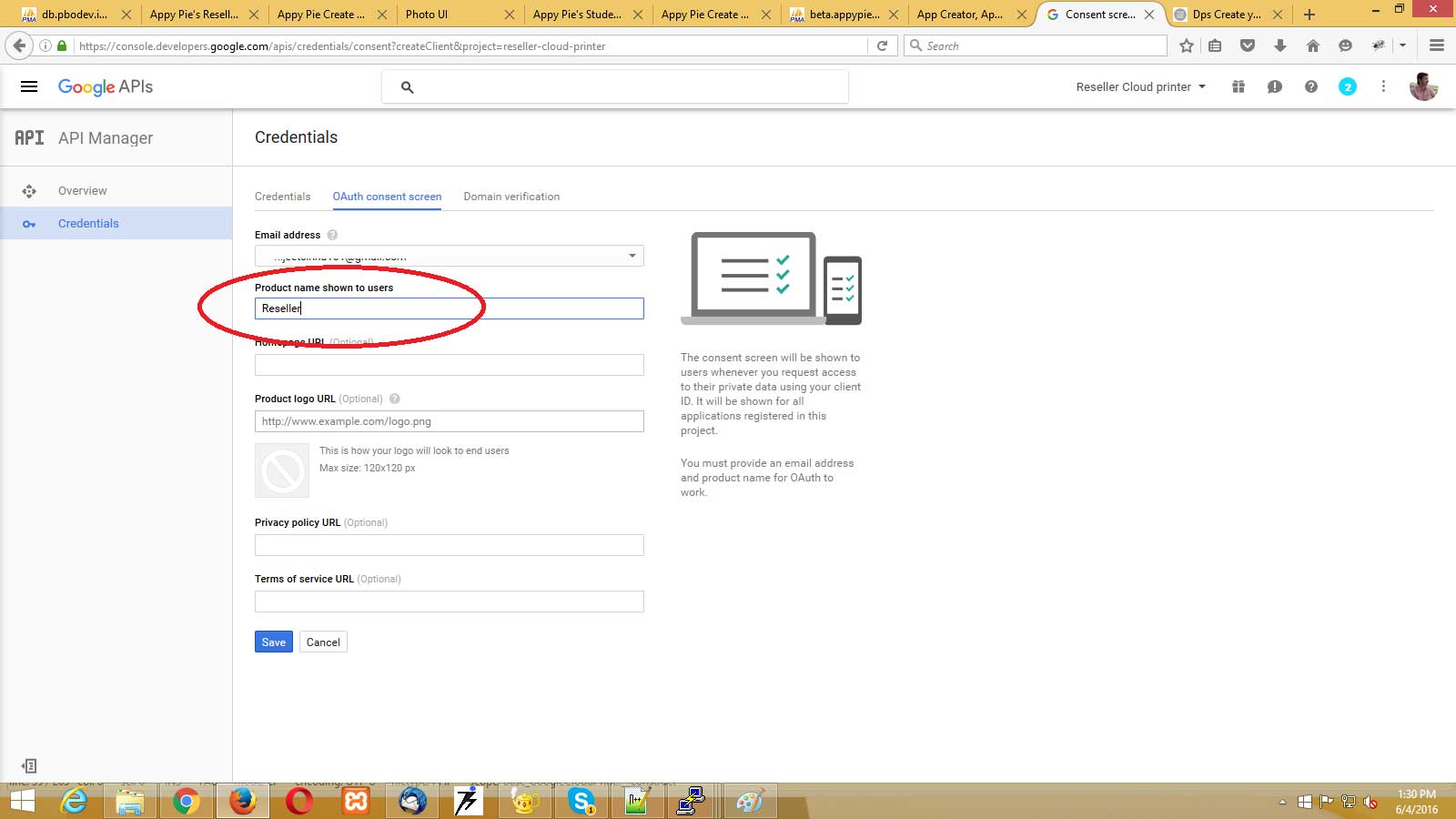
Step 5: Next screen will ask you to choose application type, Please select "Web application" here and fill your site URL and redirect URL.For Food Order App Your redirect url will be "yoursiteurl/foodorder/cloud-token" and For Food Court app your redirect url will be "yoursiteurl/restaurants/index/cloud-token"
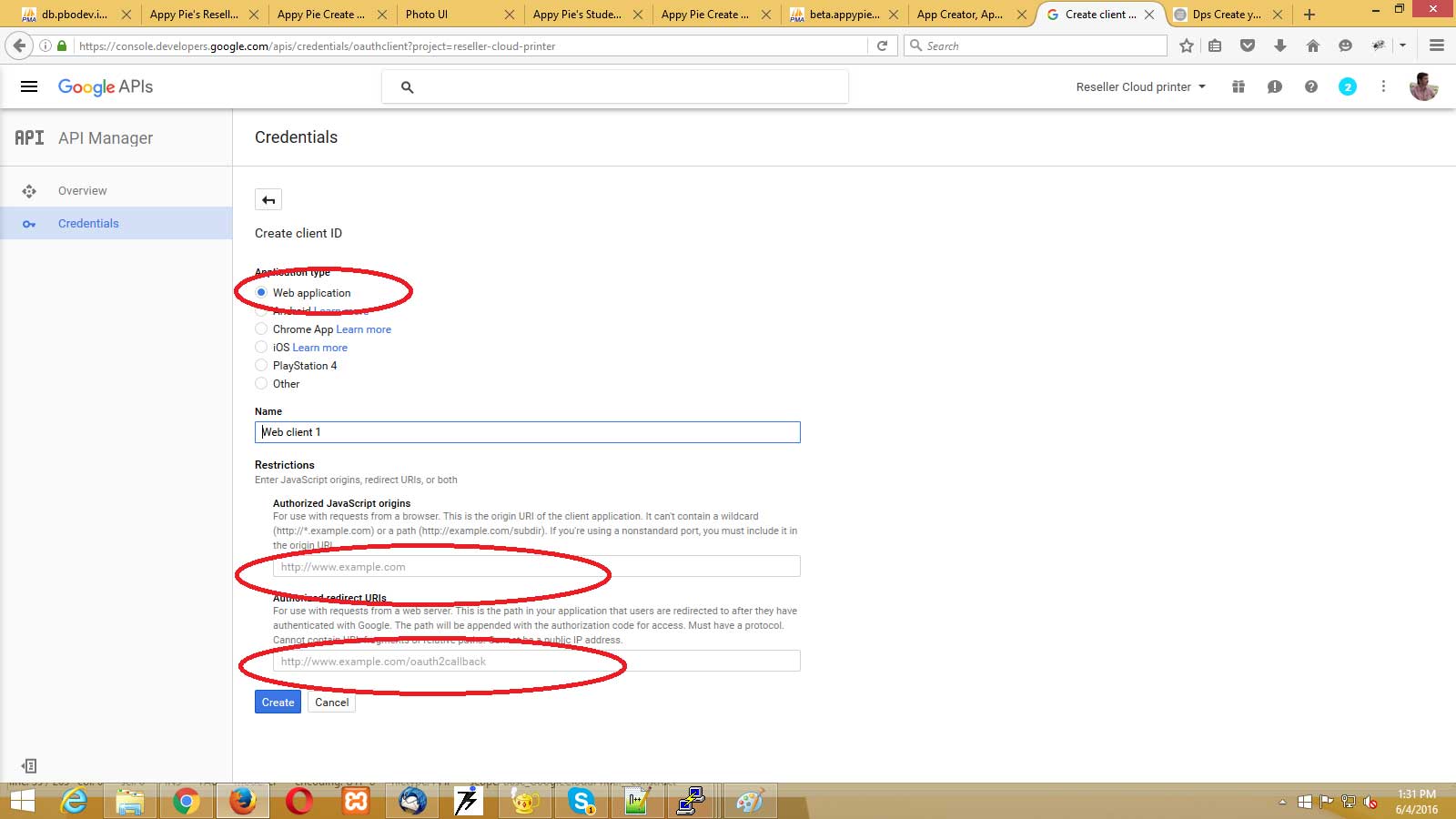
Step 6: Next you need to enable Google+ API.
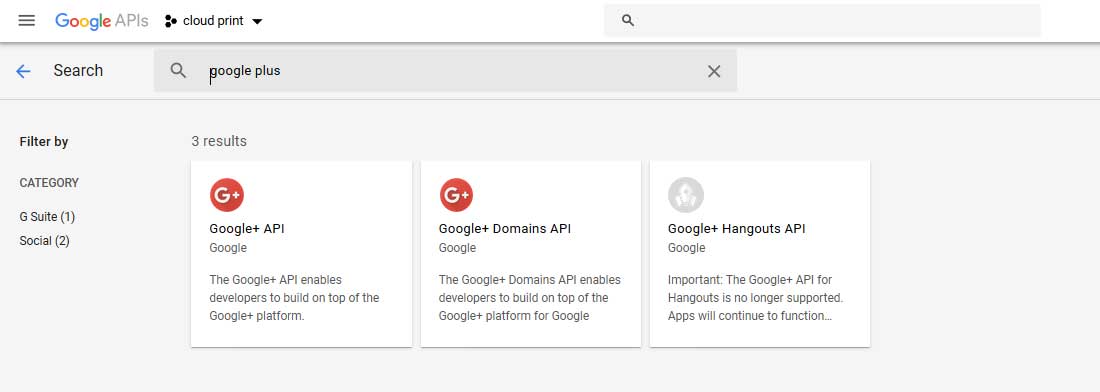
Share this :
Was this article helpful?
Thanks for your feedback!
Was this article helpful?
Thanks for your feedback!
×