How to make Google Calendar public?
Follow below mentioned steps to make your Google Calendar public :
Step 1 : Go to Gmail
Step 2 : If you have a Google account, login, else Create an Account
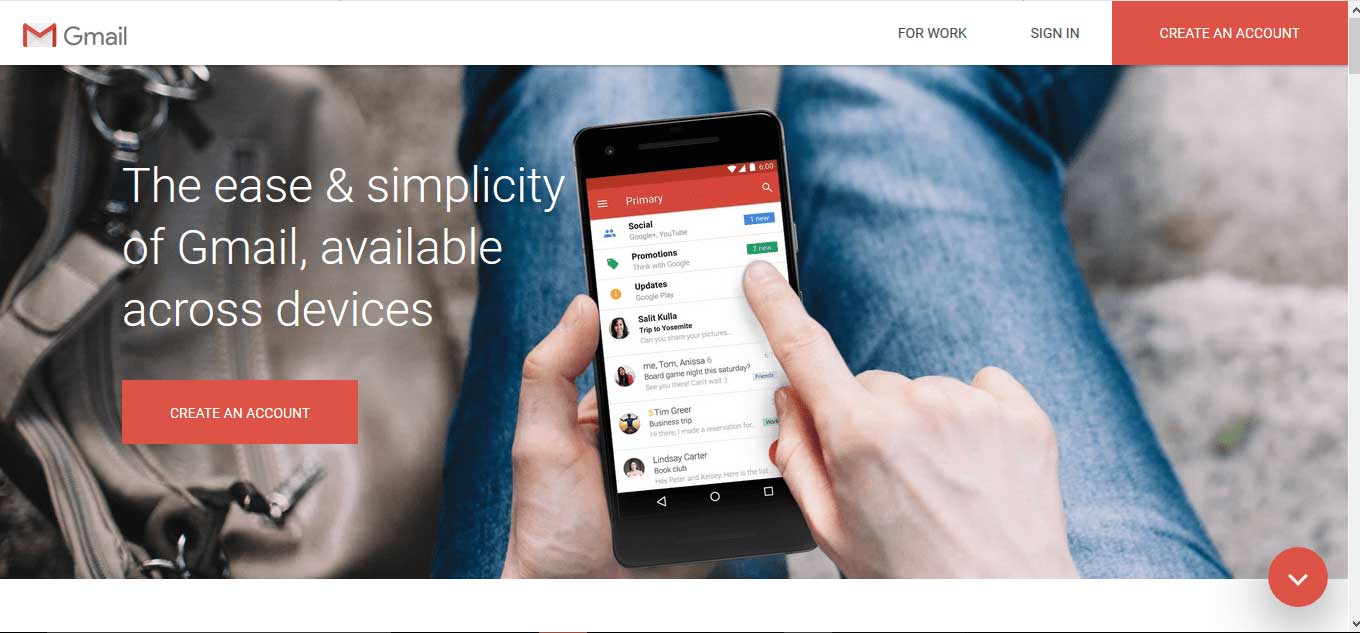
Step 3 : On your Gmail dashboard, click on Google Apps icon
Step 4 : A dropdown menu will open, click on Calendar
Step 5 : On Calendar screen, a popup window asking “Want to keep getting notifications?” will appear, click on Continue
Step 6 : You will see a Google Calendar created with your name on the left hand side panel. Click on its dropdown menu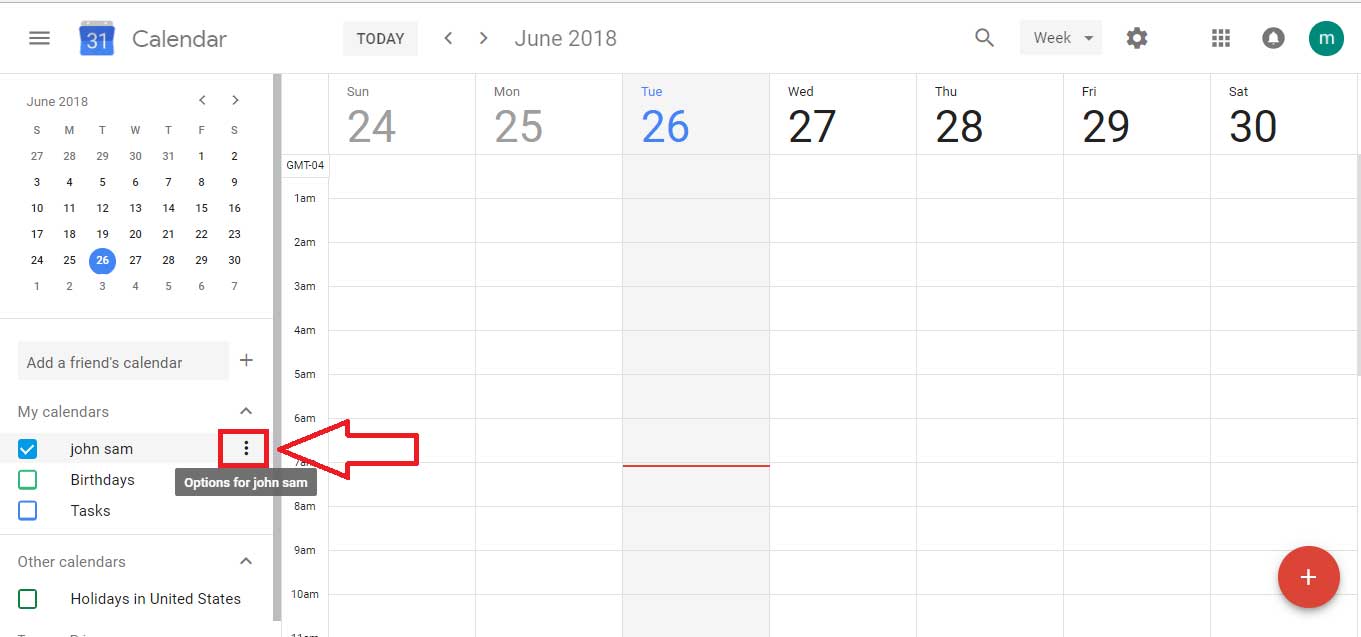
Step 7 : Click on Settings and Sharing option in the dropdown menu 
Step 8 : Tick mark “Make available to public” checkbox

Step 9: Scroll down and you will find your Google Calendar ID. Copy it

Step 10: Now paste the copied Google Calendar ID in respective field on creator software , My Apps >> Events >>Google.
