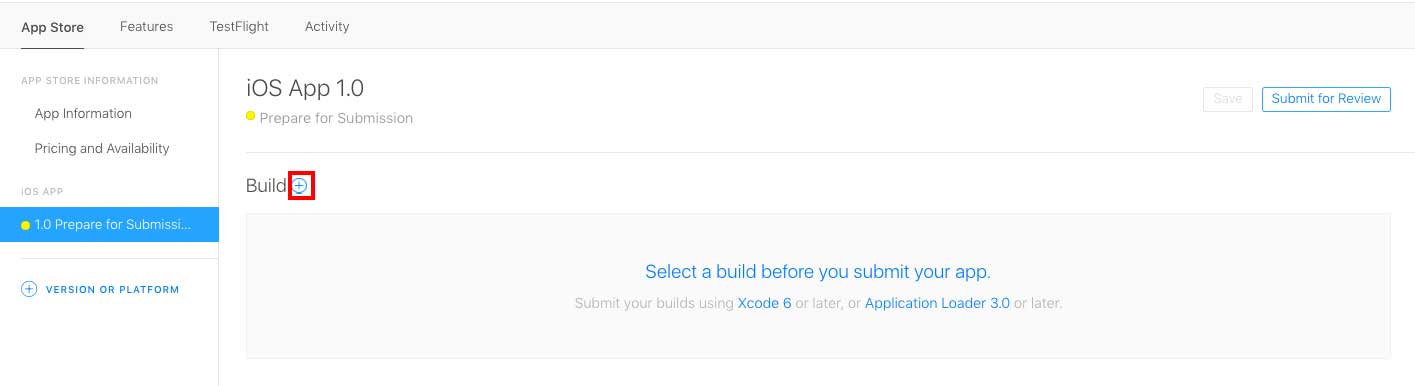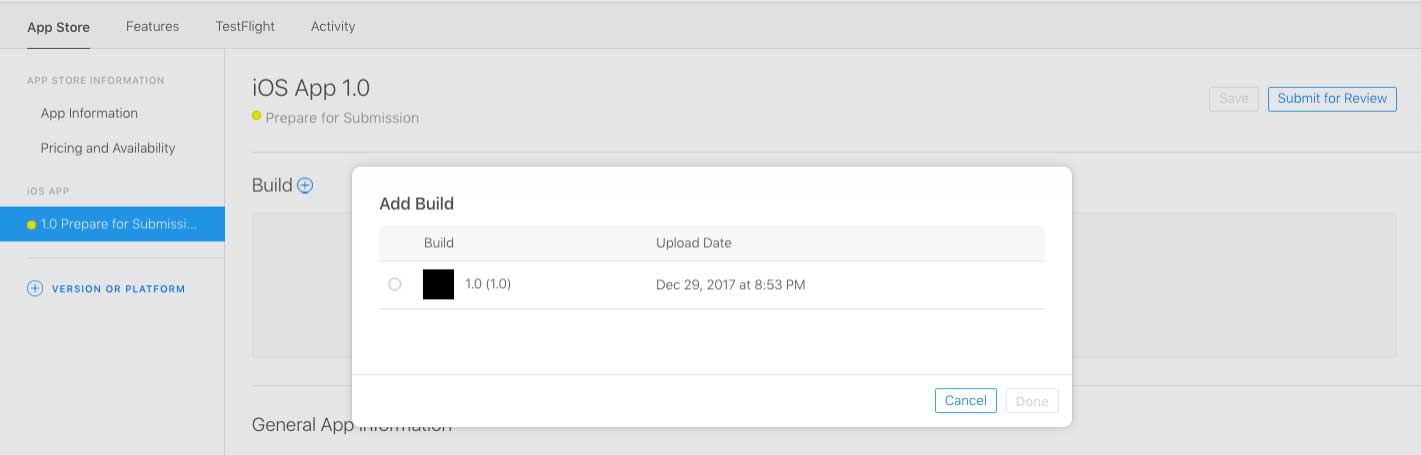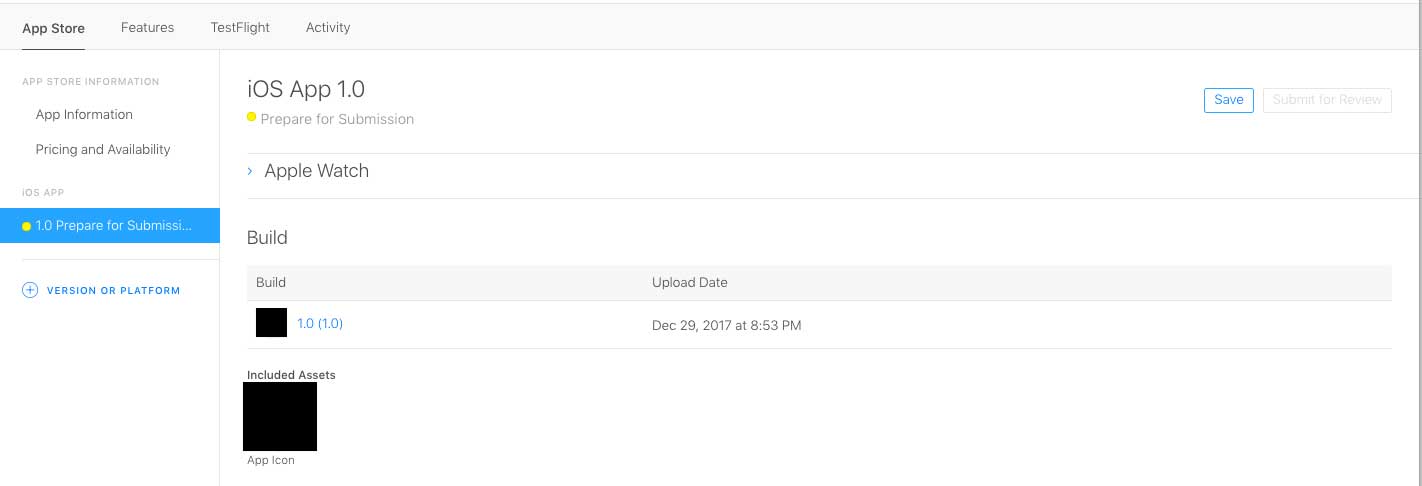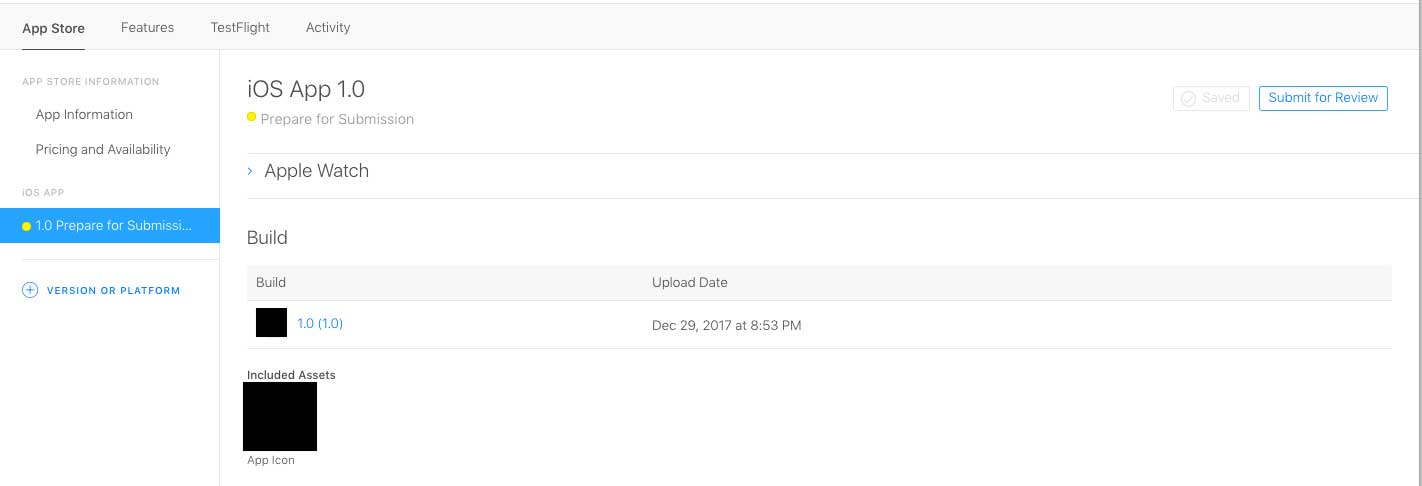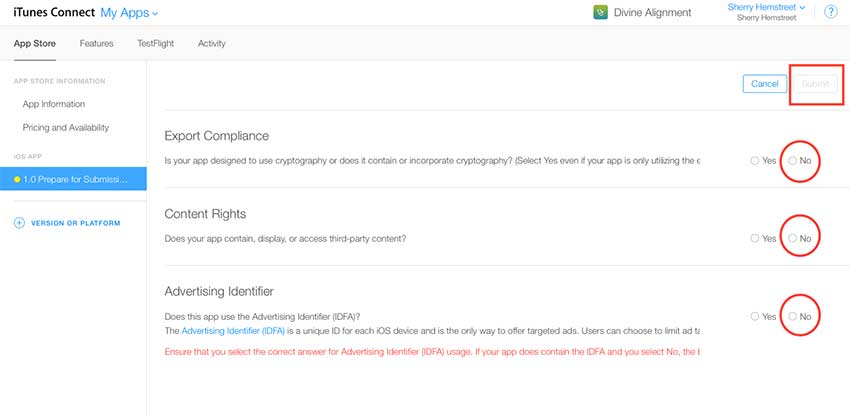How to submit your app for Apple review?
By Abhinav Girdhar | Updated on December 14, 2020, 2:12 pm
Send your app for review
- Login into your iTunes Connect account
- Click on My app and click on your app
![]()
- Select prepare for submission now, and click on '+' in Build section
Note: It will take 30 minutes to 1 Hour, to reflect into the Build section![]()
- Select latest uploaded build, then click on Done
![]()
- Click on Save
![]()
- Click on Submit for Review
![]()
- If your app contains Ads, then select Yes, for rest select No
![]()
Share this :
Was this article helpful?
Thanks for your feedback!
Was this article helpful?
Thanks for your feedback!
×