How to add Auction page to your app?
By Abhinav Girdhar | Updated on August 28, 2020, 1:48 pm
The following tutorial will guide you How to add Auction page to your app:
Follow steps below to easily add Auction page to your app:
Step 1: Go to Appy Pie and login your account
Step 2: Click on Edit opti0n
Step 3: Click on ‘+’ icon to add the Auction feature. Then click on View All
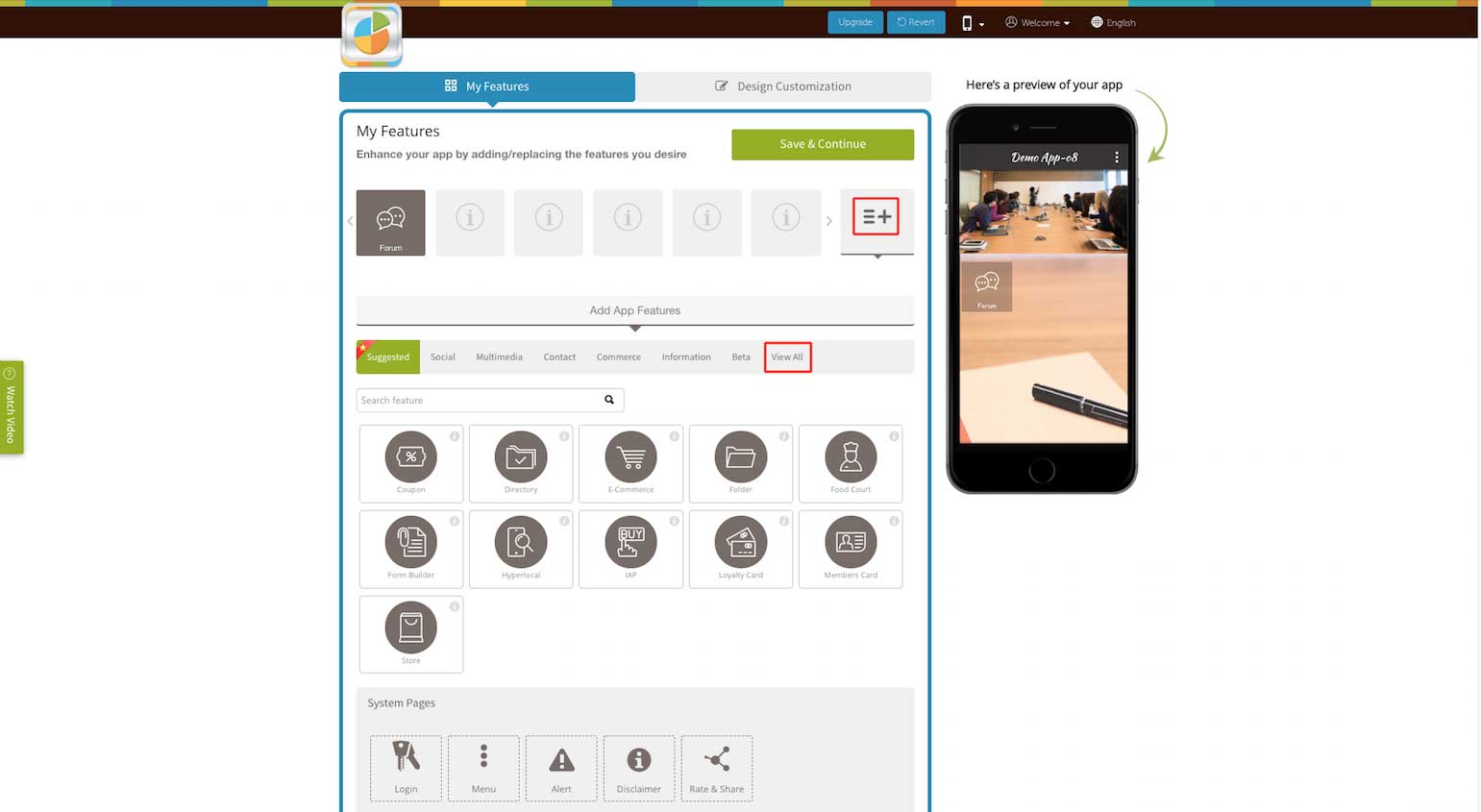
Step 4: Now search Auction

Step 5: Click on the page to add it into your app

Share this :
Was this article helpful?
Thanks for your feedback!
Was this article helpful?
Thanks for your feedback!
×